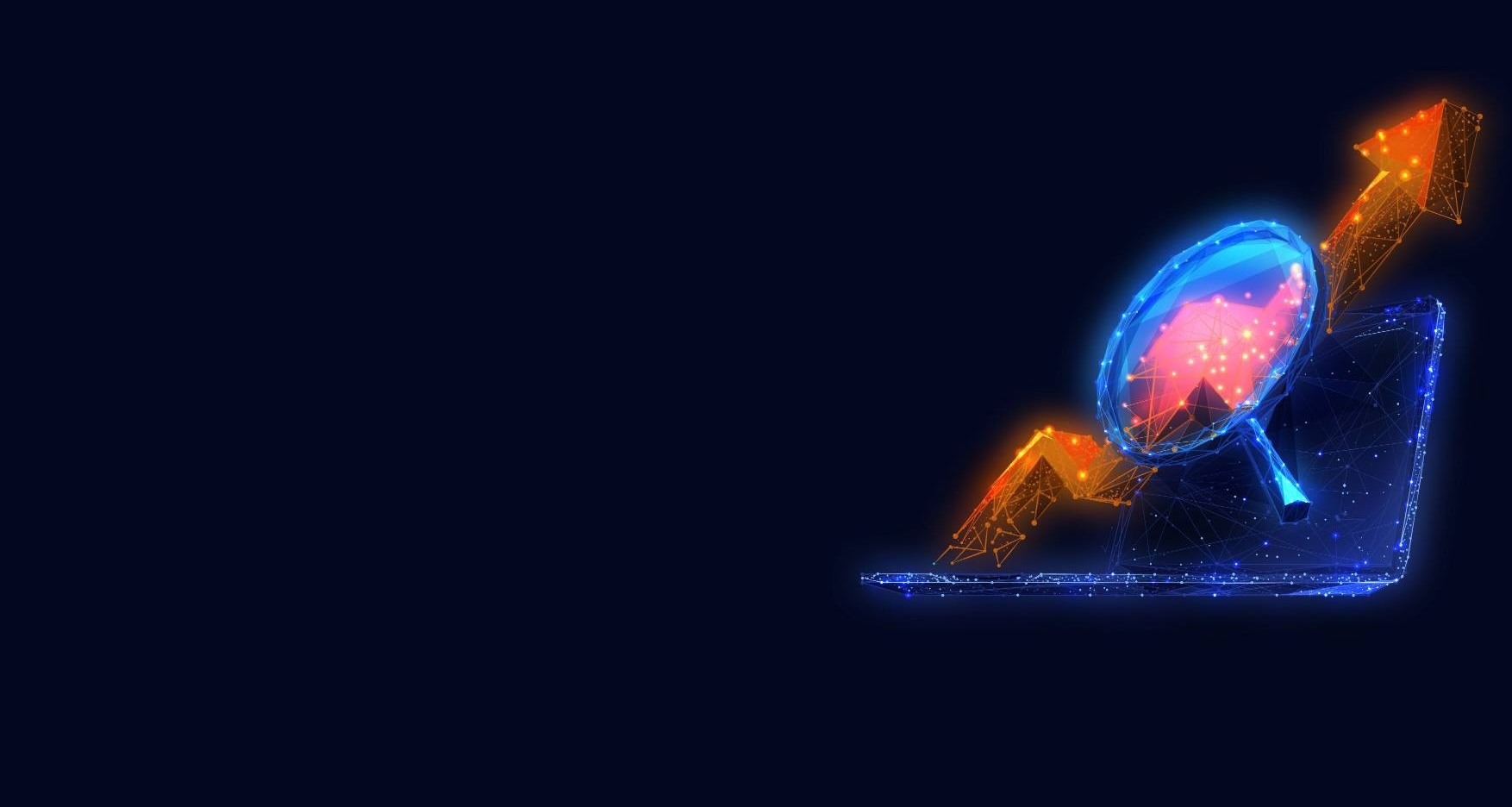
Expert Modern Data Stack
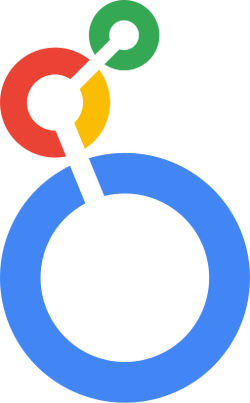
How We Deliver Value
From foundation to AI-powered intelligence
What Makes Us Different
What Makes Us Different
AI-Ready Foundations
Data platforms designed for analytics today and AI tomorrow. Semantic layers, governance, and quality controls built from day one create a clear path to predictive and autonomous intelligence.
Deep Data & Cloud Expertise
Certified specialists in Data and Google Cloud technologies. We've architected enterprise data solutions that scale with your business, leveraging native integrations for maximum performance.
Speed to Value
Proven frameworks accelerate delivery without sacrificing quality. Get production-ready analytics in weeks, not quarters, with battle-tested patterns that reduce risk.
Right-Sized Solutions
No over-engineering. We build exactly what you need—pragmatic data platforms that solve today's problems while enabling tomorrow's growth without unnecessary complexity.
Knowledge Transfer Built-In
Every engagement includes enablement. Your team learns to own, maintain, and evolve the solutions we build together. We measure success by your independence, not your dependence.
Technology-Agnostic Advisory
Not vendor-driven. We recommend the best tools for your context—whether that's Google Cloud, AWS, Azure, Snowflake, or open source. Your needs drive our recommendations.
Where Are You in Your Data Journey?
Choose the scenario that best describes your current situation
Trusted by Global Brands
From startups to Global 2000 enterprises, we deliver measurable results

"Joon provided an end-to-end solution that manages data infrastructure, data pipelines, and data models. Designed and published data stories in Looker."

"Their expertise gave us powerful insights to fine-tune our marketing, create exceptional user experiences, and attract more customers."

"Quickly understand our business and adapt to changing needs. Taken the time to understand our business, making it easy to get to insights."

"We now have a comprehensive understanding of user behavior and can optimize our content strategy. Better engagement, increased conversions, and overall growth."

"Access to real-time data gives our end users the ability to offer a more tailored experience. Low maintenance and able to pull sensible things together."

"Made it easy for 700+ companies to quickly apply metrics models for faster time to value."

"Provided us with completely new knowledge, advanced data definitions and new applications of data in the banking industry."

"Their solution has provided us with valuable insights into our marketing impact across regions. Enabled us to optimize our campaigns and improve customer engagement."

"They allow us to really 'own' the tools through best practices to grow our business."
Latest from Our Blog
Insights, tutorials, and thought leadership from our team
Ready to go beyond dashboards?
From analytics implementation to AI enablement, we've helped teams across industries build platforms they own. Let's explore if we're the right fit.
Book Discovery Call30-minute consultation • No commitment required

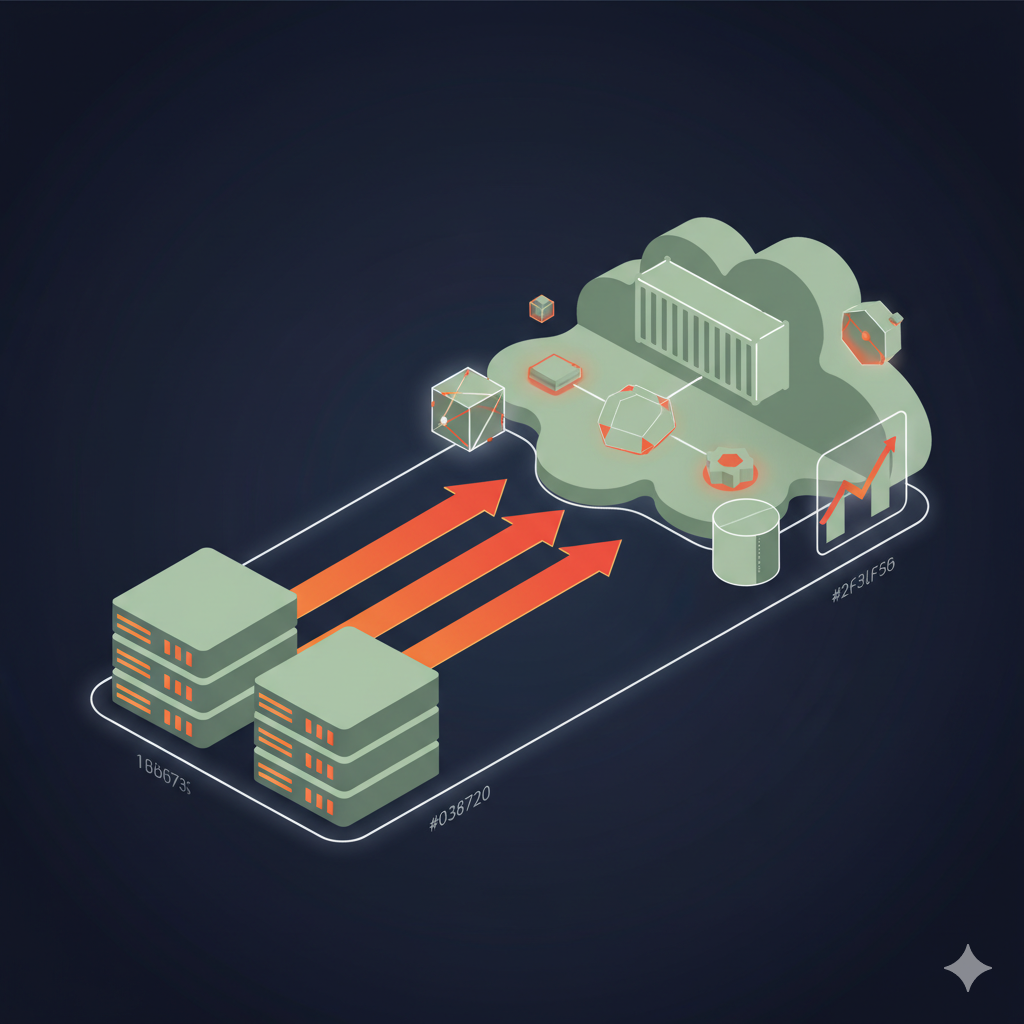
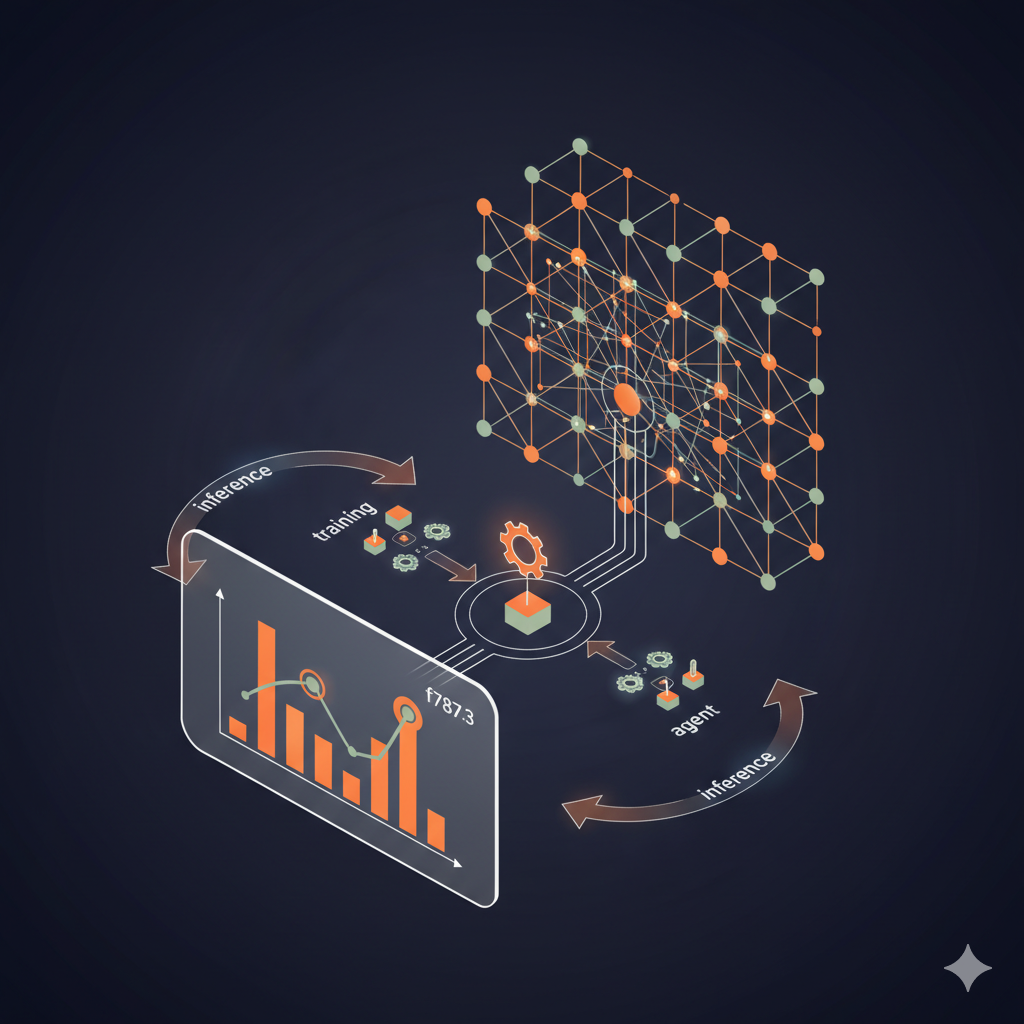




![[Looker Newsletter] Unlock AI-Powered Analytics: Using GenAI Capabilities in Looker](https://cdn-images-1.medium.com/max/1024/1*kQ0MPOKfEYidjr8nXz2XfQ.png)





